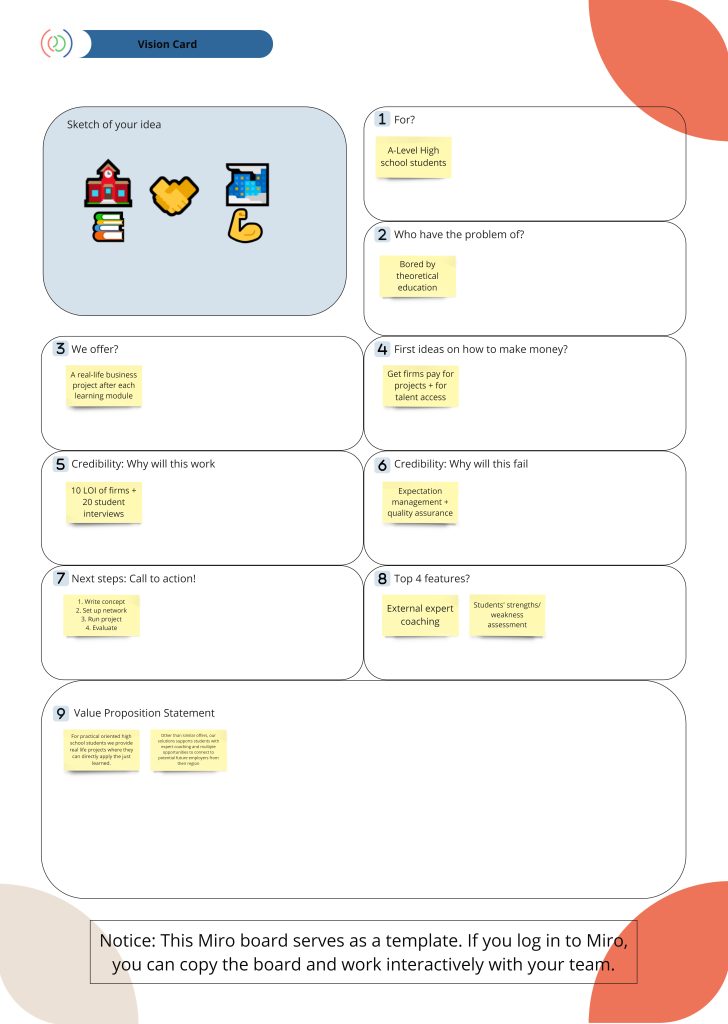
The vision card assists you in crystallizing the vision for your solution. In addressing eight straightforward questions, you will gather sufficient information to compose a vision statement. The vision card asks for identifying the target audience, specifying the solution, outlining ideas for revenue generation, establishing credibility by addressing potential reasons for success or failure, formulating the next steps, and highlighting the top four features of the solution.